Report
Share
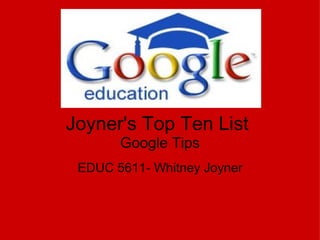
More Related Content
What's hot
What's hot (18)
Google Education: Teaching and Learning Innovation

Google Education: Teaching and Learning Innovation
Re-Charge Classroom Instruction with Google Sites - TCEA 2015

Re-Charge Classroom Instruction with Google Sites - TCEA 2015
Similar to Joyner's Top Ten List Google Tips
Similar to Joyner's Top Ten List Google Tips (20)
EDUC 637Technology Portfolio InstructionsGeneral OverviewF.docx

EDUC 637Technology Portfolio InstructionsGeneral OverviewF.docx
Learning objectives in hybrid & blended learning scenarios

Learning objectives in hybrid & blended learning scenarios
Joyner's Top Ten List Google Tips
- 1. Joyner's Top Ten List Google Tips EDUC 5611- Whitney Joyner